Looking for Procreate for Android? Loved by creative professionals and aspiring artists alike, Procreate is the leading creative application for drawing on ultra high definition canvases.
Offering hundreds of handmade brushes, a suite of innovative artistic tools, an advanced layer system, and the lightning-fast Valkyrie graphics engine, Procreate gives you everything you need to create expressive sketches, rich paintings, gorgeous illustrations and beautiful animations.
You're probably looking for Procreate for Android so you can work on the couch, on the train, at the beach, or while waiting in line for coffee. After all, it is a complete art studio you can take anywhere, packed with these powerful features and more.
What is Procreate?
Procreate (iOS – $9.99)
- iPhone: 4.5 – 18,500+ reviews
- Procreate for Android: Procreate is only available for iOS
- Whippio rating: ★★★★★

Procreate is one of the best drawing apps that is only available on iOS. You can use your iPad Pro and Apple Pencil with this feature-packed art studio packed into an app. With hundreds of customizable brushes, it can really help artists design 4K canvases or just for simple doodles.
Download: iOS | Android | Browser
However, there are other drawing apps on Android and iOS that you should consider:
Best Apps Like Procreate for Android in 2022
Since Procreate is only available on iOS devices you may be looking for Procreate alternatives. This is a list of the best drawing apps like Procreate which includes Medibang Paint, ArtRage, ArtFlow, Affinity Photo, Adobe Illustrator Draw, Autodesk SketchBook, Adobe Photoshop Sketch, and Infinite Painter.
| App | Devices | Price |
|---|---|---|
| Medibang Paint | Android, iOS | Free |
| ArtRage | Android, iOS | $4.99 |
| ArtFlow | Android | Free |
| Affinity Photo | iOS | $19.99 |
| Adobe Illustrator Draw | Android, iOS | Free |
| Autodesk SketchBook | Android, iOS | Free |
| Adobe Photoshop Sketch | Android, iOS | Free |
| Infinite Painter | Android, iOS | Free Trial |
1. MediBang Paint (Android, iOS – Free)
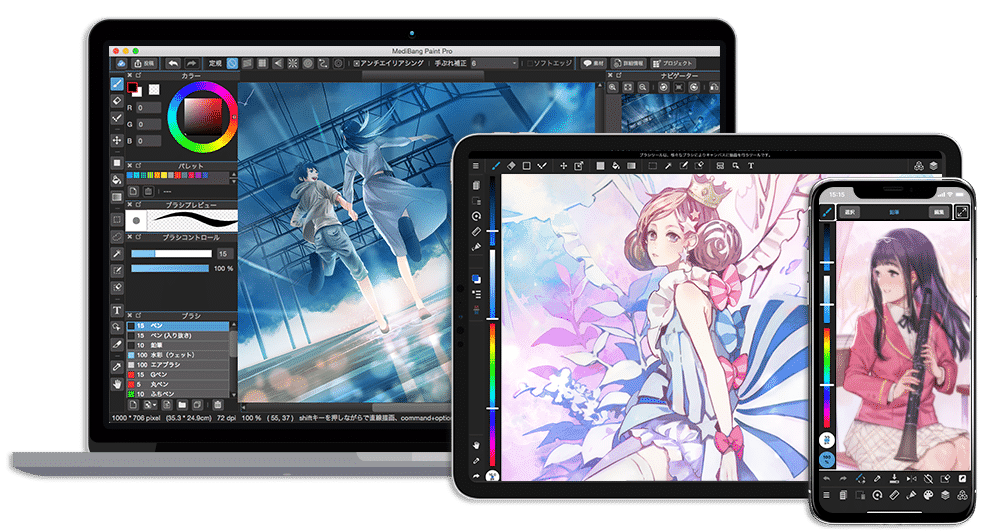
- iPhone: 4.7 – 16,549+ reviews
- Android: 4.1 – 220,887+ reviews
- Whippio rating: ★★★★★
MediBang Paint is a extremely easy to use painting app for iOS and Android devices that includes numerous brushes, backgrounds, textures, and comic book fonts for user to use to make their ideas come to life. Registering at the online art community MediBang allows users to have access to cloud storage and share their work, and create groups with other users
I’ve tried both Procreate and MediBang, their brush engines are vastly different but MediBang wins! MediBang feels like Paint Tool Sai, which I love. It makes cleaner, sharper lines than Procreate does for me. It’s less overwhelming than Procreate. I love Procreate but I use MediBang a lot more for my drawing. I love their brush engine on the iPad. I love the look and feel of their brushes and it’s a lot simpler to use.
It’s free and it’s worth it. I love it so much that I’d actually pay real money for a subscription if they ever offer it. Because development takes money. I’d love to see MediBang go further on all platforms. Five stars for a clean, simple, and easy to use drawing app. I’ve tried all the popular favorites so when I say MediBang wins, it wins!
Download: iOS | Android | Browser
2.. ArtRage (Android, iOS – $4.99)
- iPhone: 3.5 – 130+ reviews
- Android: 4 – 2,300+ reviews
- Whippio rating: ★★★☆☆
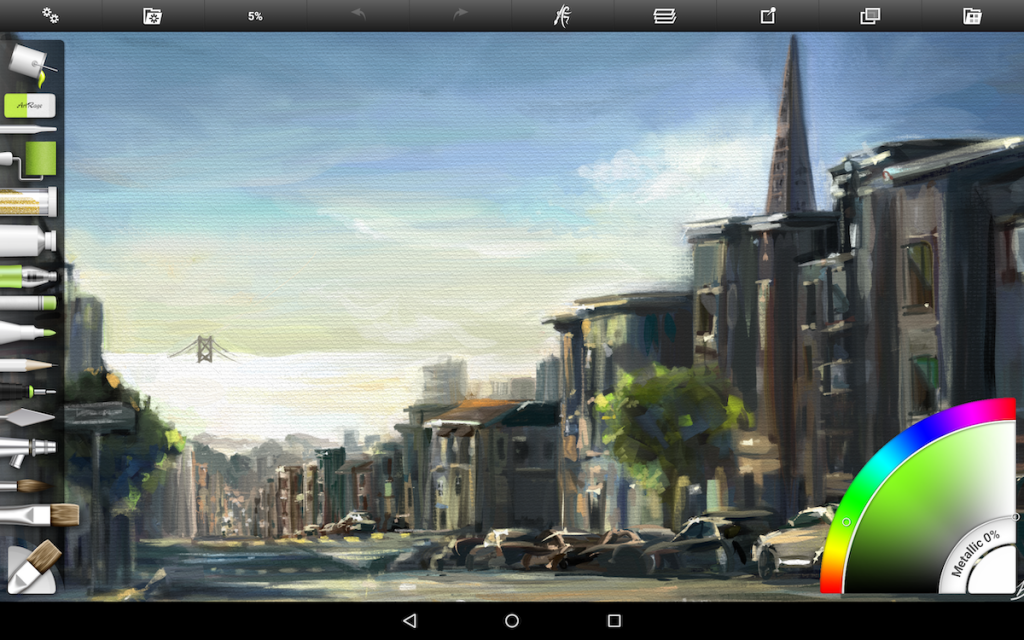
Artrage is one of the most advanced simulations of real paint on iOS and Android devices. ArtRage isn't just about color: It knows how much paint you've used so you can smear it around to spread it over the canvas. It knows how wet your paint is so you can blend it with other paints. It even knows about the roughness of your paper so your pencils can be used for soft shading.
It's not just a special effect either – ArtRage is a live simulation of the properties of real artistic media that lets you can get creative with colors and textures using tools you already know how to use.
Download: iOS | Android | Browser
3. ArtFlow (Android – Free)
- iPhone: N/A
- Android: 3.7 – 29,726+ reviews
- Whippio rating: ★★☆☆☆

ArtFlow is a great drawing app but a bit limited. That being said it is a very stable app with no lagging and crashing. I like its simple menu and easy to locate tools.
However, it is missing some essential features. It needs more focal guide options, more simple gestures as 2 fingers undo, and an actual blending mechanism other than the smudge tool.
The lack of this is evident in the watercolor brushes. I bought the pro in hopes that the developers will continue to update the app's features. This app has lots of potential but your time is better well spent with other apps, however, it is free after all.
Download: iOS | Android | Browser
4. Affinity Photo (iOS – $19.99)
- iPhone: 3.7 – 1,024+ reviews
- Android: N/A
- Whippio rating: ★★★★☆

This app used to be priced at $49.99 but the developers lowered the price to $19.99. So is it worth the new $20 price tag?
There’s no task too big—or too small—for this robust photo editor. It's like photoshop for iPad. If you want to add some cool filters, you can. If you just want to adjust the exposure, add some saturation, and make it ‘gram-worthy, you can do that too. And if you’d rather draw than edit? You’re in luck.
Affinity Photo packs support for Apple Pencil and an incredible array of basic and advanced illustration tools. You can create unlimited layers, choose from an unsurprisingly enormous selection of brushes, and even create your own brushes—complete with jitter, spacing, and flow. (Sounds like dancing, right?)
Download: iOS | Android | Browser
5. Adobe Illustrator Draw (Android, iOS – Free)
- iPhone: 4.7 – 43,451+ reviews
- Android: 4.2 – 113,881+ reviews
- Whippio rating: ★★★☆☆
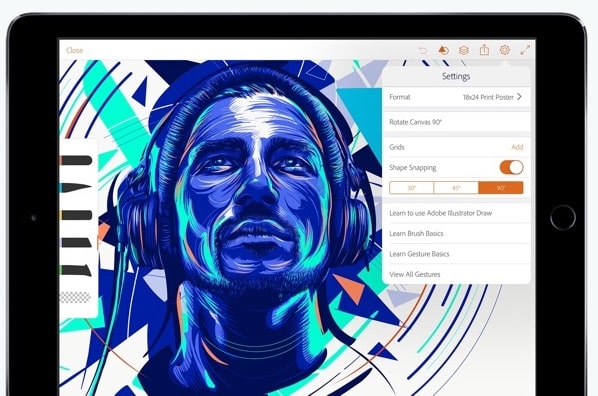
As far as the quality and ease of use, this app takes the cake. I’ve struggled to get into digital art because the apps are usually so unfriendly to users, but the simplicity and easy to follow tutorials really helped with this drawing app. There’s not a lot of tool options, but they’re all the tool types that I really need. Plus the fact it easily converts to a timelapse is an awesome plus. However, I am sad to say I’m currently looking for a different app as I quickly outgrew my use for this one.
If all you plan to do is sketch something quick, this is the app for you. But any real project worth time and effort cause awful lag. I have my iPad Pro up to date, as well as the app, but my larger projects just can’t be supported by the functions of the app. Sometimes it’s a few second delays for a single line to show, opening and closing layers takes ten seconds to load, the fact that if you forget to “convert to timelapse” every few minutes then it will never load, or the zooming/rotating taking another ten seconds to load. It’s bad enough I don’t want anything more to do with this app anymore. Additionally, I’ve learned to work around the lack of a smudge or blur tool, but there are lots of times it would really be perfect for the looks I’m trying to create.
Download: iOS | Android | Browser
6. Autodesk SketchBook (Android, iOS – Free)
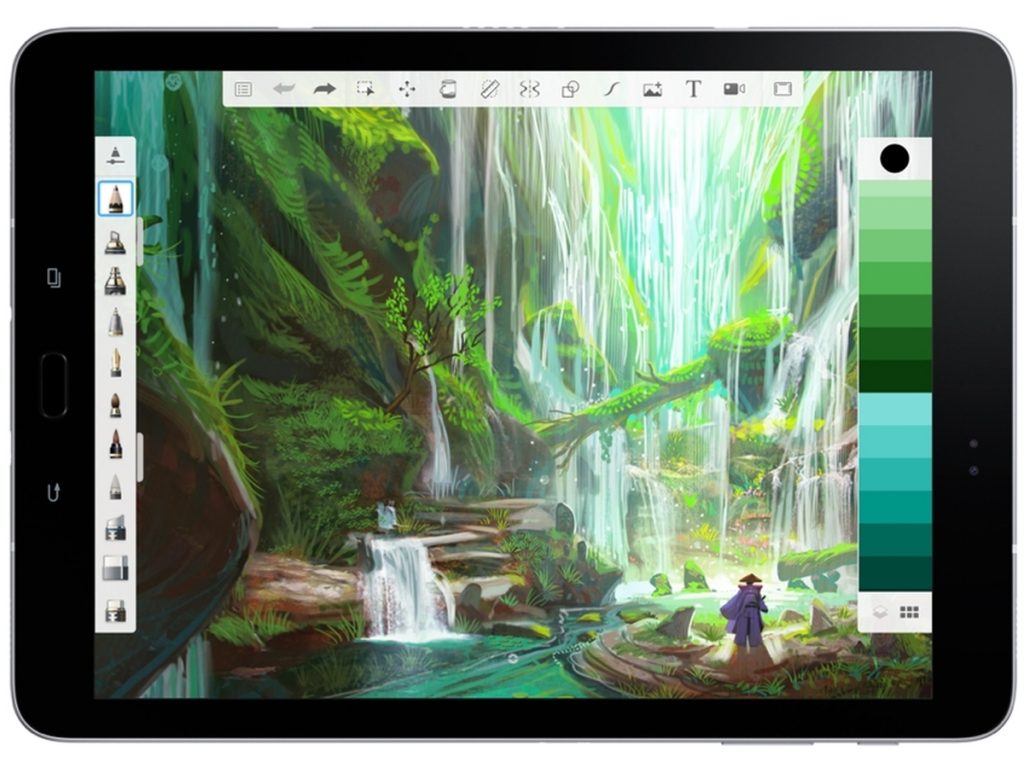
- iPhone: 4.8 – 153,498+ reviews
- Android: 4.2 – 382,082+ reviews
- Whippio rating: ★★★☆☆
It's great and free (but a bit glitchy)! You can create such wonderful works of art! I would've put a 5-star rating but it doesn't load my artwork at all, once I'm done a piece and I leave it for a few hours and I go back to look at it again, it won't load at all, the loading circle keeps spinning and spinning but it never loads, when I try to click on the image it says it failed to open & brings me to a blank canvas.
I can't save, open or edit my drawings after that so they're pretty much lost. So if you are doodling then this is a fun app but if you are working on serious projects then go somewhere else.
Download: iOS | Android | Browser
7. Adobe Photoshop Sketch
- iPhone: 4.7 – 35,425+ reviews
- Android: 4.1 – 33,406+ reviews
- Whippio rating: ★★★★☆
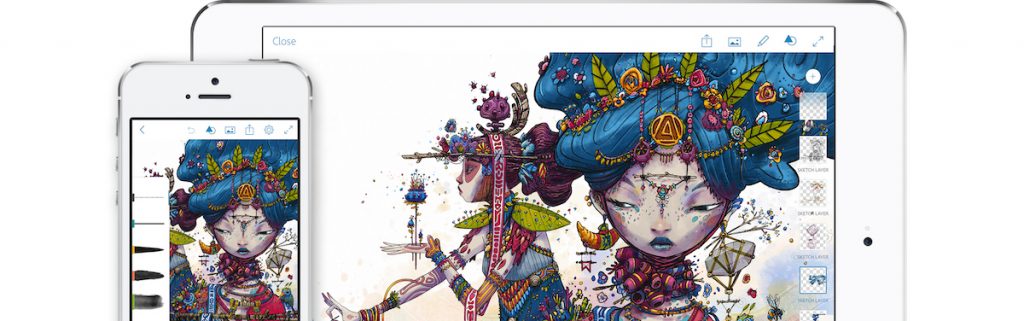
Kudos to whoever programmed the watercolor part of this app! This is my favorite painting app by far, and I’ve tried several including the most popular and paid art apps. What keeps me coming back (addicted!) to Adobe Sketch is the beautiful subtlety of how the paint interacts with the surface. Other apps can achieve fairly realistic edges and blend, but with my brush stylus and this app, I feel like I’m painting with watercolor, the way real watercolor works.
I forget that I’m working in digital format because the tools seem to work the same way. The paper is “wet” at first and the paint interacts with it, spreads and dries down. Washes interact with each other, and the flow setting is so intuitive, works the same as deciding water to pigment ratio. This app is so realistic I even found myself instinctively lifting paint. Not erasing, but lifting with water just as I would in real life. Love the rest of the app too but I’m especially appreciative of the obvious care that went into the watercolor functions.
Download: iOS | Android | Browser
8. Infinite Painter (Android, iOS – Free 7-day Trial)
- iPhone: 4.1 – 5,030+ reviews
- Android: 3.8 – 73,660+ reviews
- Whippio rating: ★★★★☆

I've used a lot of painting apps. for a long time, I was using Autodesk SketchBook, believing it to be the best that the Android app store had to offer.
But boy was I wrong, within seconds of opening Infinite Painter for the first time, I was hooked.
To start, the UI is clean and wonderfully designed. The tools are finely tuned and fully realized. There is a navigation pane for thumbnailing and the brushes are fully customizable! I can't say enough good things about this app.
Download: iOS | Android | Browser
Frequently Asked Question
Autodesk SketchBook is similar to Procreate. The app offers a very user-friendly interface and similar drawing tools, it's a great alternative.
Adobe Photoshop Sketch and Autodesk SketchBook are similar to the Procreate app. They are free to use and available on iOS and Android devices, which Procreate is only available for iOS devices.
There are many drawing apps like Procreate. Some of the highly rated apps include Autodesk SketchBook, Adobe SketchBook, and Concepts since they offer similar features and a user-friendly experience.
Owning an Apple Pencil is not required, however, it will definitely enhace the user experience while sketching or drawing on an iPad while using the Procreate app.
The creators of Procreate have created an iOS version of Procreate. If it is not available in the App Store then it is not likely rolled out in your country/region yet. You can try using a VPN for your phone, altering your location and downloading it that way.
Procreate for Android Alternatives
As you can see there are so many drawing apps that I've tested and reviewed.
The best drawing app depends on what type of art you are creating, if you want a free or paid option, and if you are a beginner or more advanced.
So here is to you going back up and choosing the best drawing app so you can get your art on.
Related articles:
- How Many Emails Should I Have?
- 19 Best Alternatives To Cable TV That’ll Save You Money
- What is the Future of Machine Learning?
- How Much Money Have I Spent on League (LoL)?
- The Best Tech Gadgets You Can Buy
- Shop Online? How to Protect Your Privacy Online
- 5 Best Selfie Drones Under $100: Budget Options
- Looking For 2D Animation Jobs? 5 Things You Need To Know!
